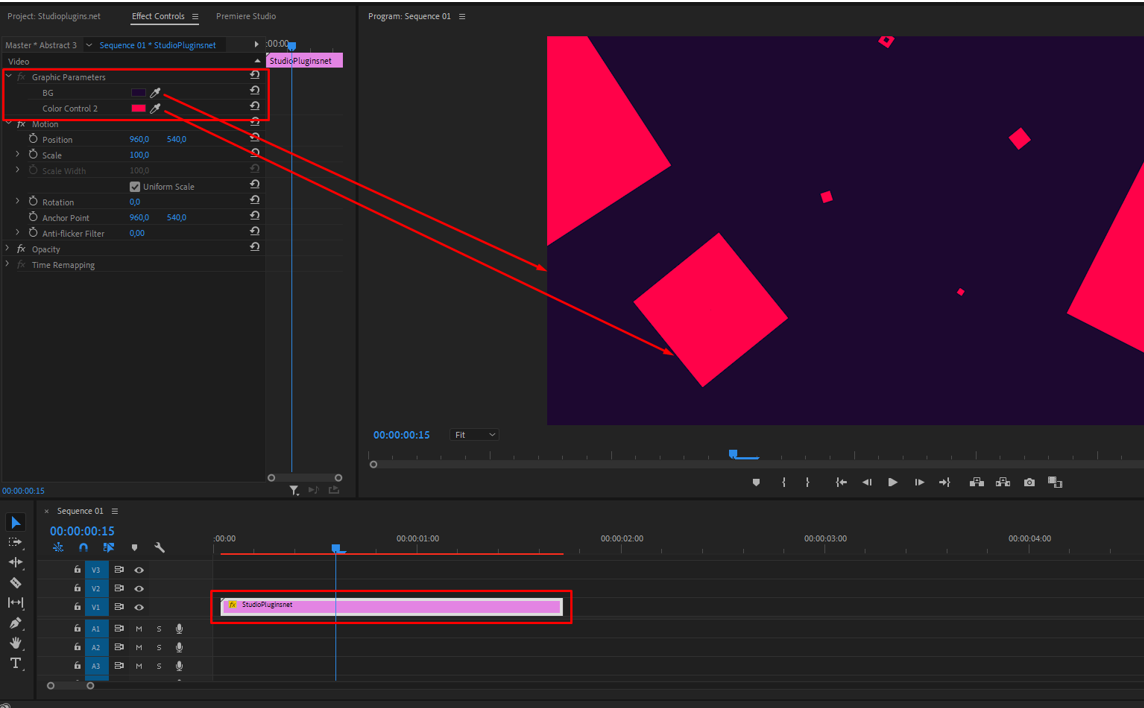Help & Contact
- Premiere Studio Installation
- Where can I find plugin in Premiere Pro?
- Minimal system requirements?
- Does the license limit the number of videos or end products?
- White screen instead of a transition?
- Transitions aren’t smooth?
- How do I change the colors of shape transitions?
Premiere Studio Installation
Where can I find plugin in Premiere Pro?
After you install all the components in StudioApp, open Premiere Pro and go to: Window>Extensions>Premiere Studio.
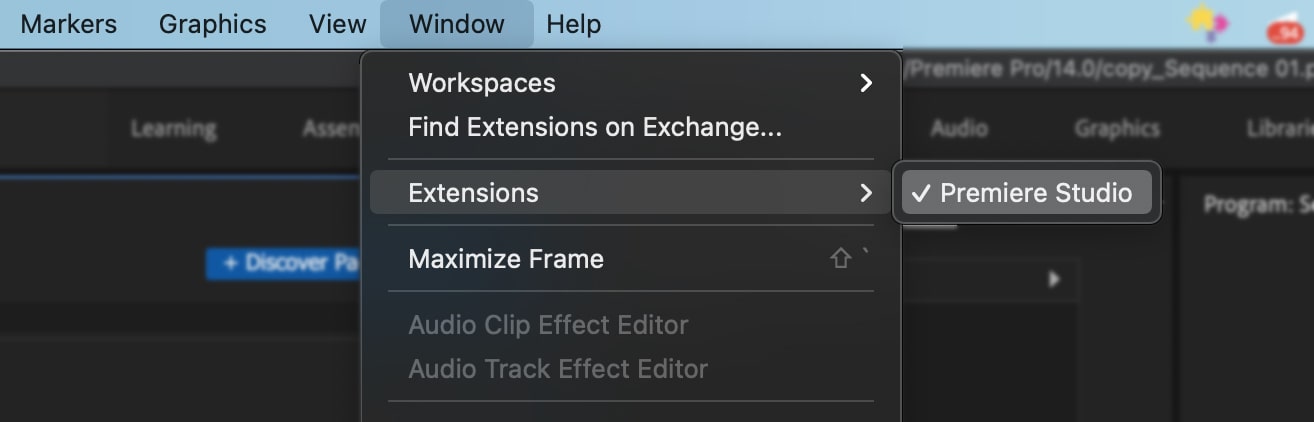
Minimal system requirements?
Minimum system requirements to use Premiere Studio:
– Adobe Premiere Pro CC 2019 (13.1.5) and newer.
Does the license limit the number of videos or end products?
No, you can use our plugins for an unlimited number of videos and an unlimited number of clients.
White screen instead of a transition?
If you see a white screen instead of a transition, then you changed the sequence resolution after applying transitions. Don’t worry, just click the resize button, the plugin will automatically adjust the size of the transition to your new resolution ?
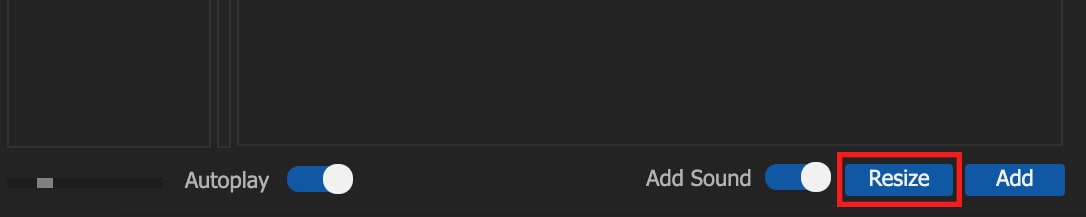
Transitions aren’t smooth?
The transitions don’t look like those you see in the plugin preview? Follow this path: File – Project Settings – General. Activate the CUDA render mode if you have an Nvidia video card or OpenCl in the case of an AMD video card.
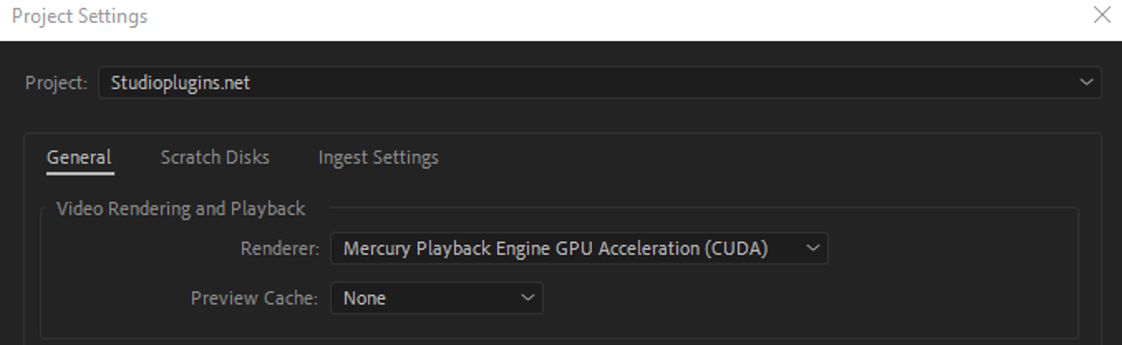
How do I change the colors of shape transitions?
You have applied transitions from the Shape category and want to change the color. Select the transition layer in the Timeline window. Go to the effect controls tab and select the colors you need.