- Importance of Benchmark Test
- Types of Benchmark Test
- Synthetic Benchmark Tests:
- Real-World Benchmark Test:
- Characteristics of Benchmark Test
- What Is a Good Benchmark Score?
- Free Computer Benchmark Tests for Video Editors
- The Introduction of Cinebench
- How to Run Cinebench?
- Blackmagic RAW Speed Test
- Difference Between Blackmagic RAW And Cinebench r20
- AE Benchmark
- System Requirements for AE Benchmark
- The Benefits of Benchmarking
- Unigine Benchmark
- Characteristics Of The Unigine Benchmark
As part of the software development life cycle (SDLC), benchmark testing is an integral part of the software development process where both developers and database administrators (DBAs) assess the security and performance of software and take appropriate measures to improve it as necessary. Every company or industry has set its own performance metrics for benchmark testing.

Importance of Benchmark Test
The primary purpose of benchmark testing is to check the performance of an application or a system against a set of predetermined criteria. Benchmarking can help you improve your application's or system's performance by identifying areas that need improvement. Additionally, it can help you compare your product's or service's performance against your competitors.
Furthermore, benchmarking can help you make informed decisions about technology and upgrades.
Types of Benchmark Test
There are two types of benchmark tests: synthetic and real-world.
Synthetic Benchmark Tests:
A synthetic benchmark test uses a carefully controlled environment to assess the performance of an application or system. Synthetic benchmarks are often used to assess the raw performance of hardware, such as processors, hard drives, and memory.
Real-World Benchmark Test:
A real-world benchmark test assesses the performance of an application or system in a production environment. Real-world benchmarks are often used to assess the overall performance of an application or system, including scalability, reliability, and stability.
Characteristics of Benchmark Test
Benchmark tests have four characteristics: repeatability, accuracy, precision, and objectivity.
Repeatability: The ability to obtain the same results from a benchmark test when run multiple times under the same conditions.
Accuracy: Accuracy is the degree to which a benchmark test measures what it is supposed to measure.
Precision: Precision is the degree to which a benchmark test yields consistent results.
Objectivity: It is the degree to which a benchmark test is free from bias.
What Is a Good Benchmark Score?
It largely depends on what you are benchmarking. If you are benchmarking a processor, then a good score would be higher than the average score for that processor. However, if you are benchmarking an application or system, a good score would meet or exceed the performance requirements for that application or system.
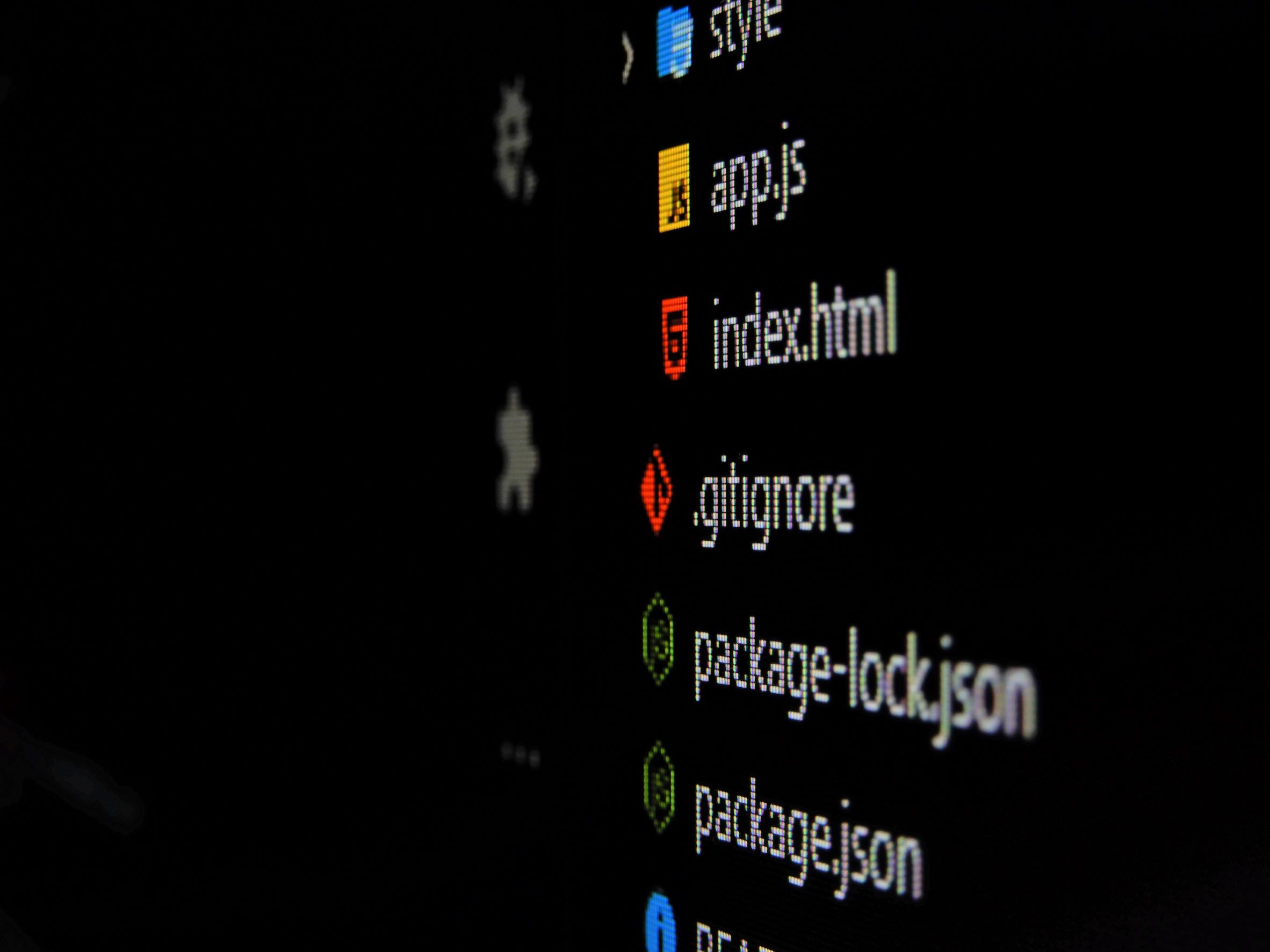
If you are not happy with your benchmark score, then there are a few things that you can do to try to improve it. First, you can try to optimise your code; second, you can try to use faster hardware. Finally, you can try to use a more efficient algorithm.
Free Computer Benchmark Tests for Video Editors
There are many different computer benchmarking tools available. Each tool has its strengths and weaknesses. It is essential to choose the right tool for the job. The Blackmagic RAW speed test and the Cinebench r20 are popular benchmarking tools.
The Introduction of Cinebench
Cinebench is a cross-platform benchmarking tool that measures the performance of a processor. It is available for both Windows and macOS. It was developed by Maxon, a company that develops professional 3D software. It requires a processor with SSE2 support.
Cinebench uses the Cinema 4D engine to render a 3D scene. The scene is composed of two objects: a car and a truck. The car is rendered using the default renderer, while the truck is rendered using the ray tracing renderer. Cinebench measures the time it takes to render the scene. The time is measured in seconds—the shorter the time, the better the performance of the processor. Cinebench is available in both a GUI and a command-line interface. The GUI is the recommended way to use Cinebench.
How to Run Cinebench?
To run Cinebench, open the application and click on the "Render" button. Cinebench will then start rendering the scene. The time is measured in seconds—the shorter the time, the better the performance of the processor. Cinebench is a cross-platform benchmarking tool that measures the performance of a processor. It is available for both Windows and macOS.
Cinebench should run for at least 10 minutes, which will ensure that the benchmark results are accurate.
The highest Cinebench r20 score is 9.80. The Intel Core i9-7980 XE processor achieved this score. Cinebench r20 is a newer version of the benchmark. It uses a newer version of the Cinema 4D engine to render the scene.
Blackmagic RAW Speed Test
The Blackmagic RAW speed test measures the time it takes to render a black and white image. The time is measured in seconds—the shorter the time, the better the performance of the processor. The Blackmagic RAW speed test should be run for at least 10 minutes, ensuring that the benchmark results are accurate.
The Blackmagic RAW speed test requires a processor with SSE2 support.
Difference Between Blackmagic RAW And Cinebench r20
The Blackmagic RAW speed test uses a different image to render. The Cinebench r20 uses a 3D scene.
AE Benchmark
A benchmark is a standard yardstick to measure performance. In investing, a market index may be used as the benchmark against which portfolio performance is evaluated. Choosing the appropriate benchmark is essential, as the wrong index can lead to benchmark error. The number of benchmarks has been expanding with product innovation.
System Requirements for AE Benchmark
- Components
- Operating System
- RAM
- Hard Disk
The Benefits of Benchmarking
Benchmarking is an essential self-improvement tool for companies as it helps them to evaluate their comparative weaknesses and strengths and learn what they should do to improve. Benchmarking helps companies to find and adopt best practices with the hopes of maximising their profits.
Unigine Benchmark
Unigine Benchmark is a 3D graphics benchmarking software. It measures the performance of a computer's graphics card and processor. The Unigine Benchmark is free to download and use.
Characteristics Of The Unigine Benchmark
- Unigine Benchmark is a 3D graphics benchmarking software.
- It measures the performance of a computer's graphics card and processor.
- Unigine Benchmark is free to download and use.
- Unigine Benchmark is easy to use with a user-friendly interface.
Cinebench, Blackmagic RAW Speed Test, and AE Benchmark are all great tools to measure the performance of your processor. The Unigine Benchmark is also a great tool to measure the performance of your graphics card and processor. All of these benchmarks are essential in order to choose the best computer for your needs.





